For any business to operate smoothly and efficiently, it needs suitable staff members working on the right projects, at the right time. One of the best ways to achieve this is by implementing a simple rostering process.
Employee rosters can motivate employees to perform their best, help to solve problems like over-or under staffing, and maximize profitability in the company.
Keep reading to discover everything you need to know before creating and implementing an employee roster.
What Are Employee Rosters?

Often referred to as schedule management or workforce scheduling, staff rosters are crucial to running a business, even for the smallest of teams. An employee roster is important for keeping operations clear, organized, well-managed, and running smoothly.
An employee roster functions as a schedule that contains important data such as employee names and contact info, staff attendance, business operations, current projects, contracts, and vital information for employees or staff members. This can also include the job location, required working hours, the time frame of the project, employee responsibilities, and much more.
An employee roster can also help to ensure that management has enough employees working on projects and help keep track of their productivity while projects are underway. It gives managers the necessary insights to make informed decisions with regard to talent management, workforce planning, and profitability.
Additionally, staff and shift rosters play an important role in employee satisfaction in the company. Typically, an employer will create rosters and customize them according to their unique business requirements.
Perhaps the best and most efficient way for employers to do this is online, via a web or device application.
Different Types of Employee Rosters

There are three main roster types used in business operations across all industry levels and types.
Duty Rosters
A duty roster is designed to avoid excessive shifts and is typically used in the hospitality industry. It solves the problem of having too many members of staff working the same shifts and performing the same tasks while on duty.
As a result, it increases efficiency by making the most of employee time, minimizes the chances of burnout due to working unnecessary shifts, and reduces redundancy in the organization.
Flexible Rosters
A flexible roster is a way for employees to work at various hours that suit their and the company’s schedule. It allows workers to work hours that don’t necessarily coincide with traditional work hours. This means that the time of starting and finishing the workday can be different for each member of the team. It may also mean the inclusion of half-days.
While the total hours worked within the week will remain the same, when those hours are made up remains flexible.
Staggered Rosters
On this kind of roster, the start times for employees are staggered. These are typically used in workplaces that experience customer fluctuations throughout the day. It is often seen in restaurants or the retail industry.
It provides flexibility and ensures that there is always a member of staff available to tend to customers, especially while another member of staff is on their lunch break, has not arrived yet, or is leaving for the day.
Why Are Employee Rosters Essential To Business Management?

Being understaffed or overstaffed, or having employees work on projects that are not suited to them, can all impact the success of your business. Effective rostering is one of the best ways to avoid such problems.
It is also a great way to motivate staff. When employees work hours that suit their own schedule and lifestyle, such as someone with children working only while they are at school, it increases motivation and job satisfaction. It also encourages higher attendance, reduces unpunctuality, and avoids absenteeism.
Rostering effectively can also help the company save money, by enabling management to hire only as many employees as needed.
In this way, it also ensures that members of staff are healthy, well-rested, and not overworked. When members of staff are happy and healthy, performance levels are at their highest and workers can excel in their job.
Additionally, it tracks and records employee productivity, which in turn helps management plan even better.
Ultimately, it maximizes client and customer satisfaction.
How To Create Effective Employee Rosters

There are several things you can do to ensure an effective employee roster.
Reliable Software
Using the right software solution when making an employee roster is something that can greatly increase its success of it. It can help streamline the process of managing employees and creating a staff roster.
There is a wide variety of apps and software that can aid in scheduling and tracking shifts, keeping track of salary payments, updating employee information, and so much more.
Read our list below for some of the best employee roster apps.
Planning Teams
Planning teams are all about choosing employees for jobs and projects that suit them, giving them suitable work hours, and making sure that coworkers get along. Conflicts between team members can have a negative impact on productivity and in such cases, you may want to adjust shift times.
Keep in mind how many employees are necessary on any given day – especially on public holidays or weekends. Depending on staff availability, you may decide to have more experienced members of staff working on busier days, and leave the slower days for newer employees.
Consider Roles
One of the best ways to create an effective staff roster is by writing down which roles are necessary on which days and allocating staff to time slots, accordingly. It saves money and reduces overstaffing.
Sharing The Roster With Staff Members
Sharing the staff roster with your team is a great way to build trust with employees and ensure that they are available to work during their allocated time slots. It also gives employees a chance to change their shift times or trade slots with other employees when they know they won’t be available.
When using software for employee rostering, members of staff often have access to their shifts and can change shift times or apply for leave manually.
Starting The Week
As most workers are unlikely to take leave on the first day of their workweek, it can be smart to start the week on the company’s busiest day. This is especially true for the retail industry. This ensures that businesses are adequately staffed on the days when they need the most hands on deck.
Allocate Enough Time
While it is important to have the right staff on duty, it is equally important to provide employees with enough leave. This helps to keep employees refreshed and well-rested, reduces the chances of burnout among workers, and helps to boost productivity levels.
Things To Consider When Creating Employee Rosters

Before choosing software for creating an employee roster, there are some crucial components to consider. Not all software solutions are the same, and it is important to choose something that will add value and ensure success in a business.
Functionality
The rostering software should enable managers to schedule and roster their employees quickly and efficiently, both automatically and manually. It should also enhance flexibility by facilitating shift changes and applications for leave.
Integration
When software can be integrated easily with other systems already being utilized, such as the administration of benefits, payroll systems, or capability reports, it enhances the process of onboarding. It also enables the employer to consolidate information from a single location, making it easy to perform tasks faster, manage human resources, and integrate the payroll process.
Tracking Time
Tracking the amount of time it takes for every employee to complete jobs and projects is crucial. It gives an employer valuable insights into productivity and task management and can highlight problems or issues that may be affecting it negatively.
Automation
Reporting, metrics, and analytics are all essential components of understanding where a company needs to improve. The software solution chosen for rostering should be capable of providing an employer or manager automatically with insights needed to make informed decisions, plan workforces, manage talent, and keep track of profitability.
Forecasting Demand
Keep demand forecasting in mind when deciding on an employee rostering tool. The software a manager uses to create an employee roster should also allow them to look at historical data and predict future demands or trends that may impact the business. Doing so helps ensure that customer demand is accurately planned for and met. It also allows for effective recruitment in relation to customer demand.
Best Employee Roster Apps

Manually rostering can be complex and time-consuming, which is why using the right tools are so important. It replaces outdated ways of creating an employee roster and keeps everything in a single location for easy access – from the duties of different employees in different departments to scheduled leave dates.
What to Look For
Keep the following features in mind when choosing a staff rostering app:
- User-friendliness (for both the employee and manager)
- Features that save time and money (like shift duplication)
- Easy communication (between the employee and manager)
- Roster templates/examples
- Use on multiple devices
- Existing software integration
Connecteam
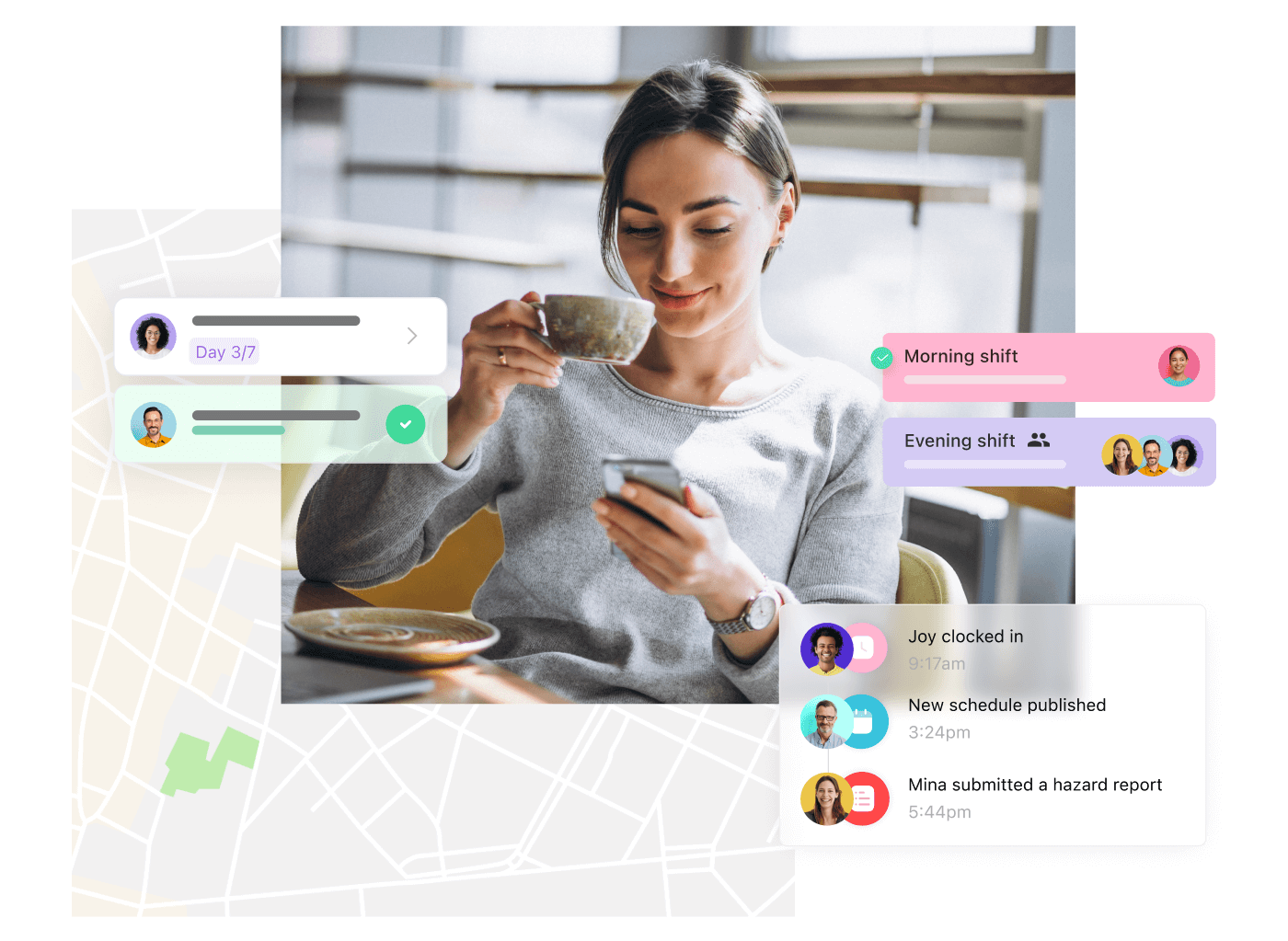
Connecteam offers an all-in-one app for employee rostering that is easy to use and highly customizable, allowing users to adjust the platform according to the needs of companies.
The software includes time-saving capabilities, like assigning shifts, copying or duplicating shifts, swapping shifts, marking recurring and open shifts, or using an existing roster template that can be customized. It also flags inconsistencies in the roster to avoid scheduling conflicts.
Connecteam also has a built-in time clock feature, which workers and management can use to document and track time spent on individual projects, jobs, or client work.
Additionally, it offers direct, in-app communication between workers and managers.
Pricing starts at around thirty USD a month, but there is also the option of a free basic plan or a free fourteen-day trial before purchasing the full plan.
Homebase
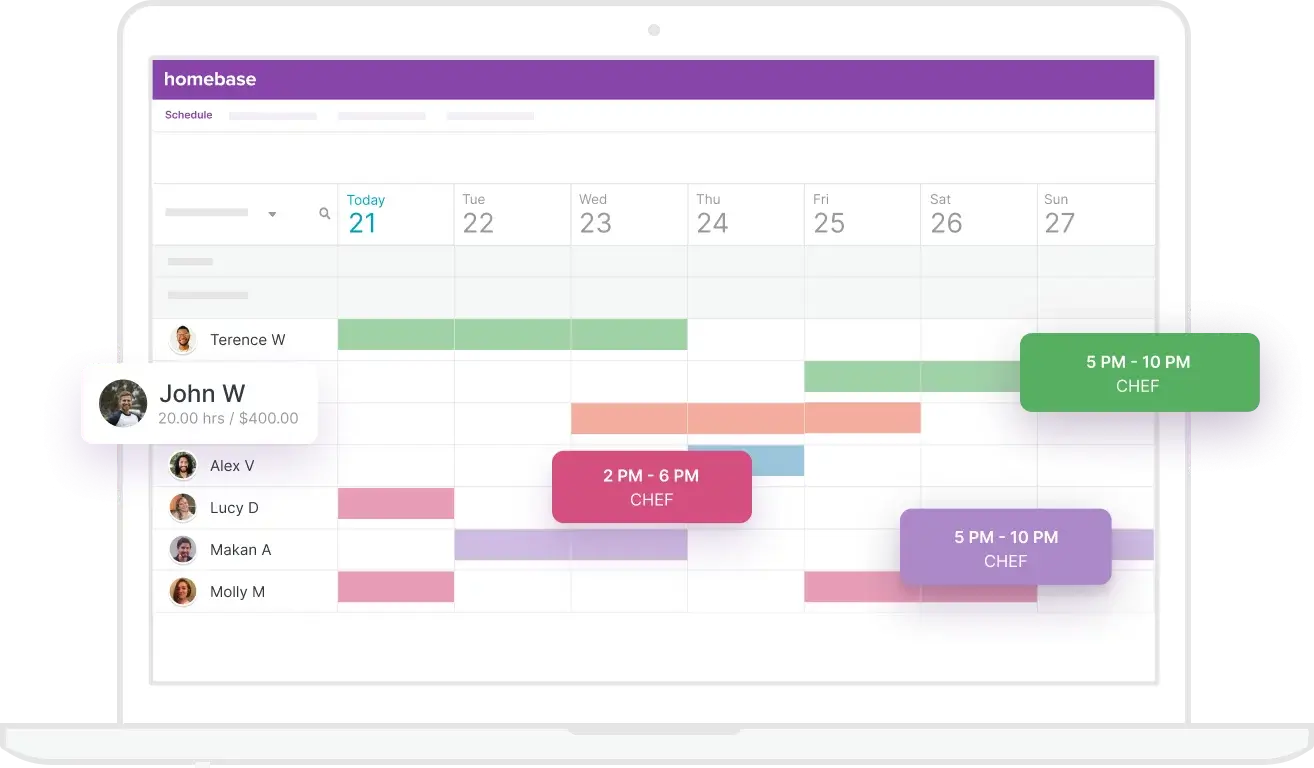
Homebase was designed with a focus on hourly working and small businesses. The rosters can be created according to labor targets and sales, in order to optimize workforces.
It includes features such as auto-scheduling and working from an existing template. Homebase allows for flexible schedules, and for workers and managers to adjust the roster, update availability, and track things like work hours, overtime work, and breaks. This can be done from anywhere, at any time.
Homebase automatically calculates the total hours that each employee works, and in so doing, streamlines the payroll process. The app includes direct communication between managers and workers.
Pricing starts at around twenty USD per month. There is also the option of a free basic plan or a fourteen-day free trial before purchasing.
mHelpDesk
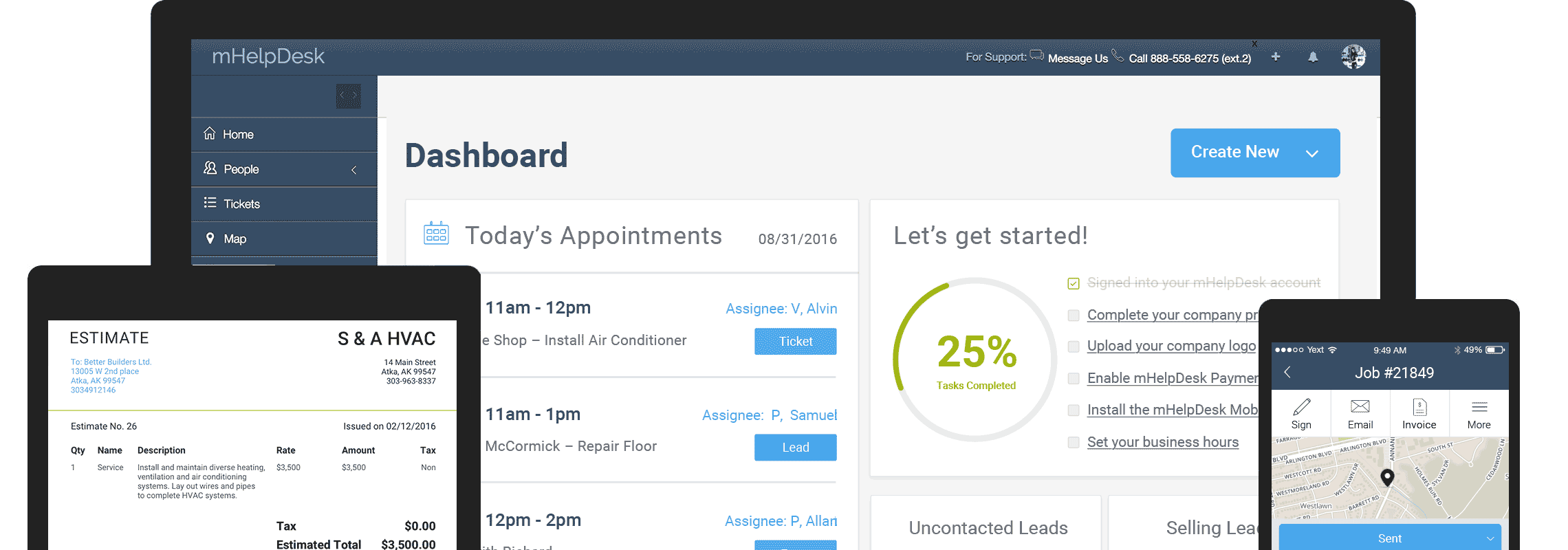
mHelpDesk is focused on field service businesses and offers an all-in-one solution for staff roster generation and management. It aims to automate processes that are commonly found in field service industries, which saves money and time in the business.
It has a similar layout to Outlook or Google Calendar and allows users to easily see team availability, roster technicians in the field, view job details, view customer information, and automate notifications. It limits overbooking and underbooking, which maximizes efficiency in the workplace.
mHelpDesk also offers a fourteen-day free trial, but users have to contact a representative in order to get a quote for the full plan.
7Shifts
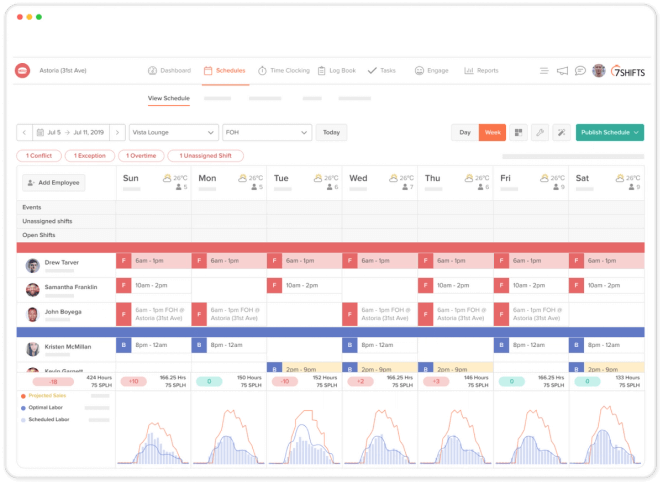
Designed with restaurants in mind, 7Shifts is a cloud-based software solution for rostering. Users can manage availability, time sheets, and employee communication all through a single platform.
Workers are automatically notified about an upcoming shift or any roster changes, which helps to reduce the risk of absenteeism. Any staff member can swap their shift with another if it is approved by management. The paid plan also includes budget tools where labor costs can be tracked.
Pricing starts at thirty-five USD, with the option of using the free plan or the free fourteen-day trial before purchasing the full plan.
Fourth
Fourth is designed for use in the hospitality industry. It offers a wide range of features for managing workforces, including a tool for scheduling (formerly called HotSchedules).
Using this tool, workers can view their roster, request leave, change an upcoming shift, and chat with other members of the team. Managers have total visibility through the app and can use a forecasting tool to prepare schedules and reduce the risk of overtime. Fourth ensures that the staff roster is consistent with staff availability and complies with labor laws.
Google Sheets
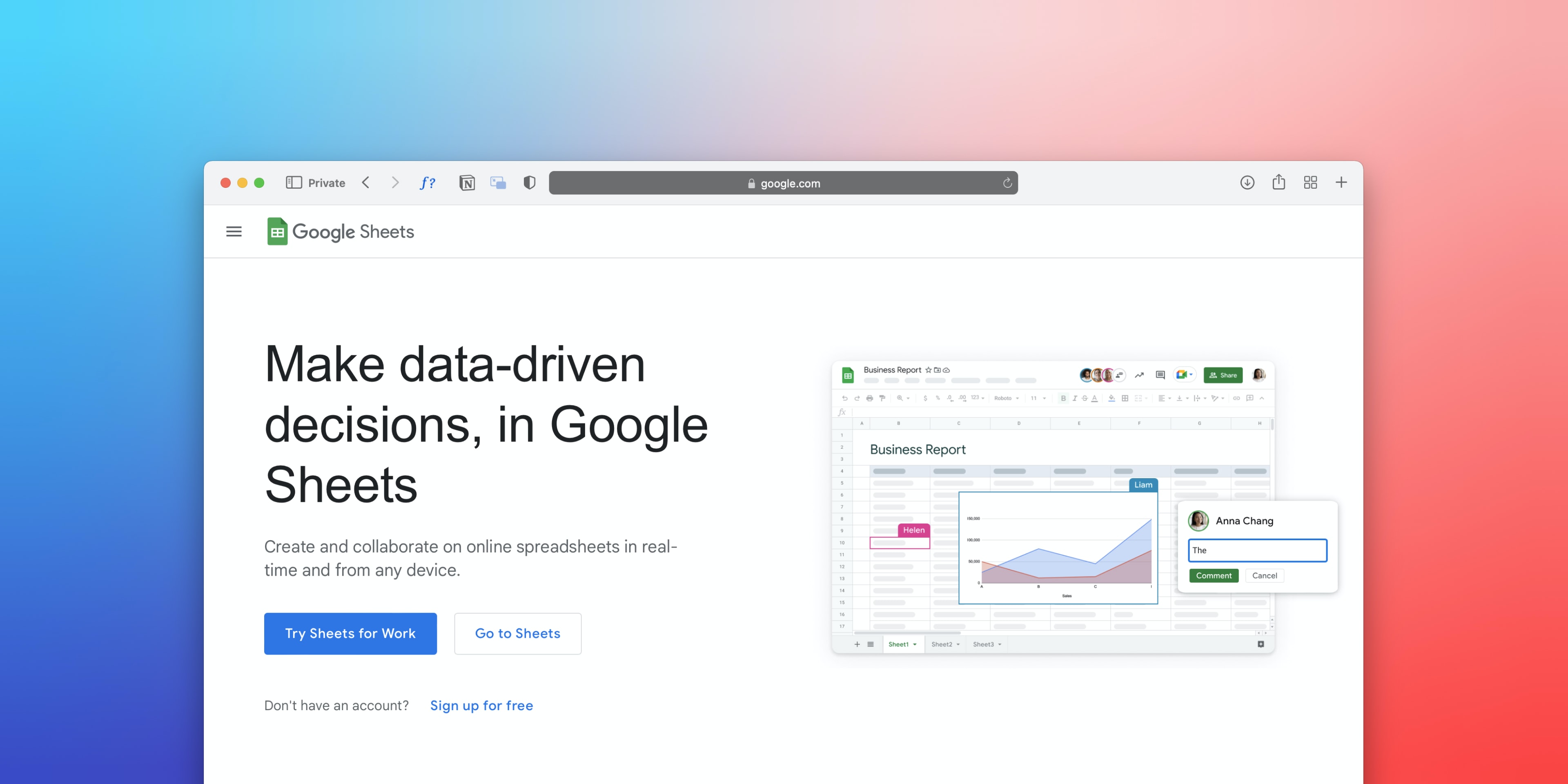
While Google Sheets was not designed specifically with staff rostering in mind, it is a great free tool for freelancers and small businesses with a limited budget. The website is cloud-based, with an easy-to-use layout similar to Excel files.
Managers can access free online templates or create a roster from scratch and can make use of several sheets. When shared in “editing mode” workers can make changes, ask questions, or add comments.
If necessary, managers or workers can export or download any sheet.











